What is QuickBooks & how does it work? Best guide
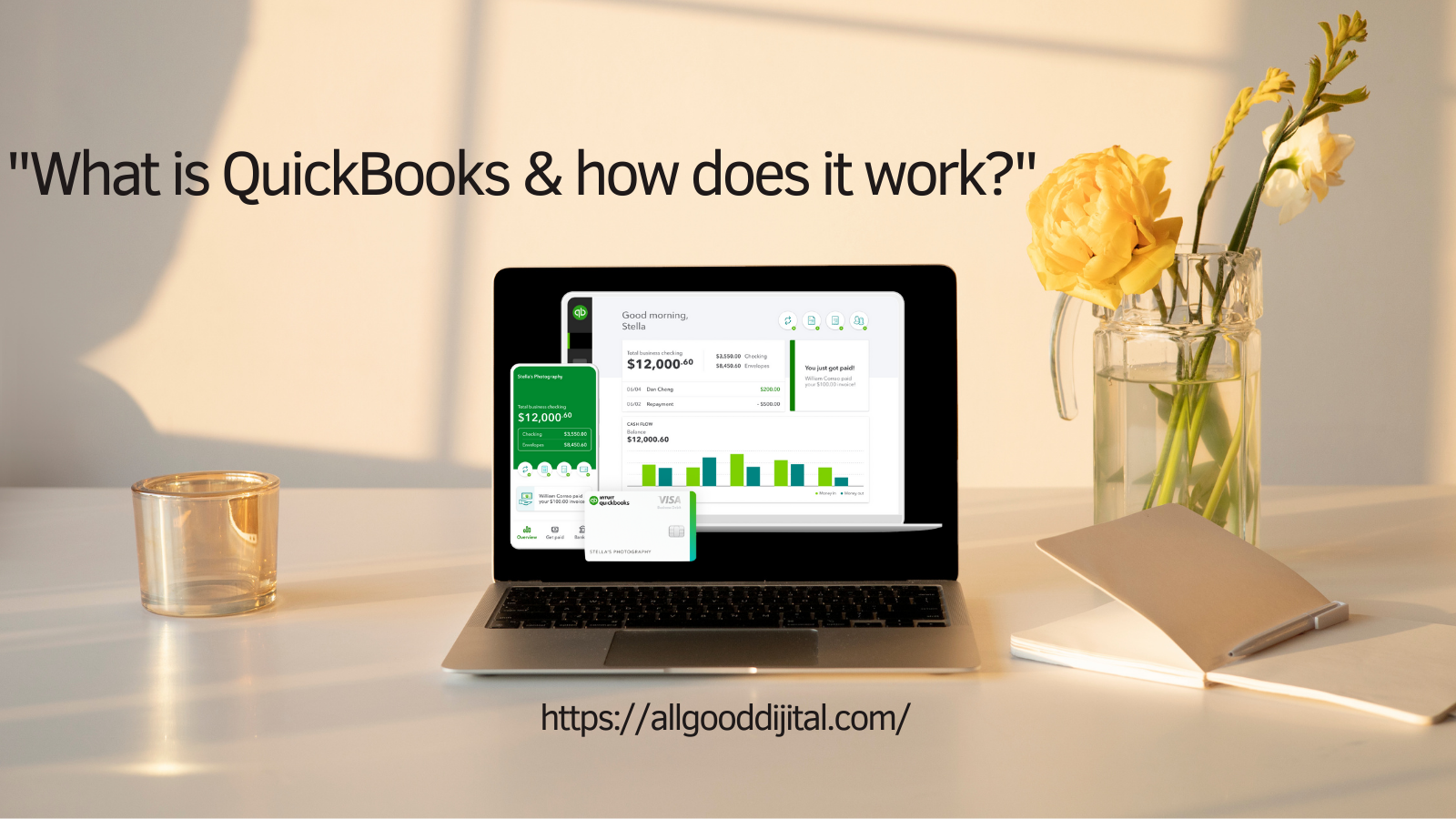
QuickBooks is a top-notch accounting software for small businesses. It makes managing finances easier. It handles tasks like bookkeeping, invoicing, and payroll, saving time and improving accuracy.
QuickBooks makes accounting simple for small business owners. It has an easy-to-use interface. This lets users track money, create invoices, and get financial reports without hassle.
Using QuickBooks, small businesses can manage their finances better. They can control their cash flow and make smart decisions with current financial data. It helps entrepreneurs grow their business while reducing bookkeeping time.
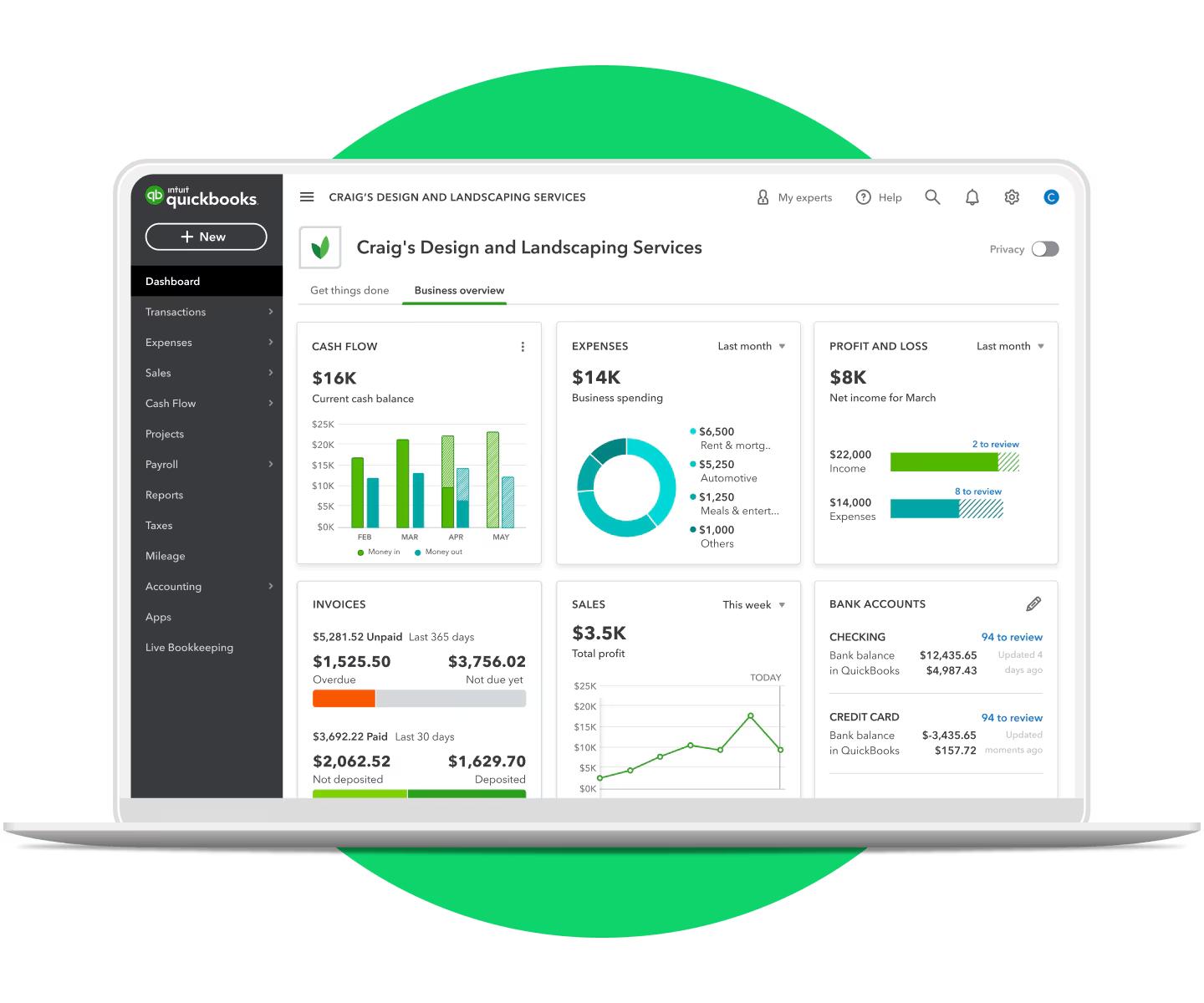
Introduction to QuickBooks
QuickBooks has changed how small businesses handle their money. It’s easy to use and packed with features for bookkeeping, invoicing, and reports. It’s great for freelancers, store owners, or service businesses. QuickBooks saves time and keeps your finances accurate.
QuickBooks gives you a clear view of your business’s money. It puts all your financial data in one spot. This makes it easy to see your income, expenses, and cash flow. You can make smart choices and keep track of your business’s money.
QuickBooks has been a game-changer for my small business. It’s intuitive, feature-rich, and has saved me countless hours on bookkeeping and financial management.
QuickBooks comes in different versions for various needs:
- QuickBooks Online: A cloud-based option for easy access to your money from anywhere.
- QuickBooks Desktop: A powerful software for businesses with complex needs.
No matter the version, QuickBooks has tools for managing your money. It helps with sales tracking, expense management, invoicing, and payroll. Its easy-to-use design and clear instructions make it simple, even for those new to accounting.
Key Features of QuickBooks
QuickBooks has many powerful features for managing finances. It offers tools for bookkeeping, invoicing, and payroll. These features help businesses of all sizes manage their finances well.
Bookkeeping and Accounting
QuickBooks makes bookkeeping easy by tracking income and expenses. It helps you reconcile bank accounts and manage cash flow. You can categorize transactions and monitor your finances in real-time.
The software updates your books automatically. This keeps your financial records accurate and current.
Invoicing and Payment Processing
QuickBooks makes invoicing simple. You can customize invoices with your logo and detailed descriptions. Send invoices via email and set up recurring ones for regular customers.
It also offers payment processing. This lets you accept online payments and record them in your books automatically.
Payroll Management
QuickBooks simplifies payroll management. It helps you process paychecks, calculate taxes, and generate reports. The software ensures tax compliance and supports direct deposit.
It automates many payroll tasks. This saves time and reduces errors.
Financial Reporting
QuickBooks provides detailed financial reports. These include profit and loss statements, balance sheets, and cash flow statements. These reports help you make informed decisions and track progress.
With QuickBooks, you have the financial data you need to grow your business.
QuickBooks Online vs. QuickBooks Desktop
Choosing the right accounting software is crucial for your business. QuickBooks Online and QuickBooks Desktop are two options with different features. They meet different business needs and preferences.
Accessibility and Cloud-Based Benefits
QuickBooks Online is a cloud-based solution that offers great accessibility. You can access your financial data from anywhere, at any time. This makes it easy to manage your finances on the go and make decisions based on real-time data.
QuickBooks Desktop, on the other hand, needs to be installed on a specific computer. It offers advanced features and customization but lacks the mobility of QuickBooks Online.
Pricing and Subscription Models
QuickBooks Online and QuickBooks Desktop also differ in pricing. QuickBooks Online has a subscription-based model with various plans. This allows businesses to scale and choose what fits their budget.
QuickBooks Desktop, however, is a one-time purchase. It includes a perpetual license but requires separate upgrades for ongoing support and features.
When choosing between QuickBooks Online and QuickBooks Desktop, think about your needs. QuickBooks Online is great for those who value remote access and scalability. QuickBooks Desktop is better for businesses needing advanced features and local installation.
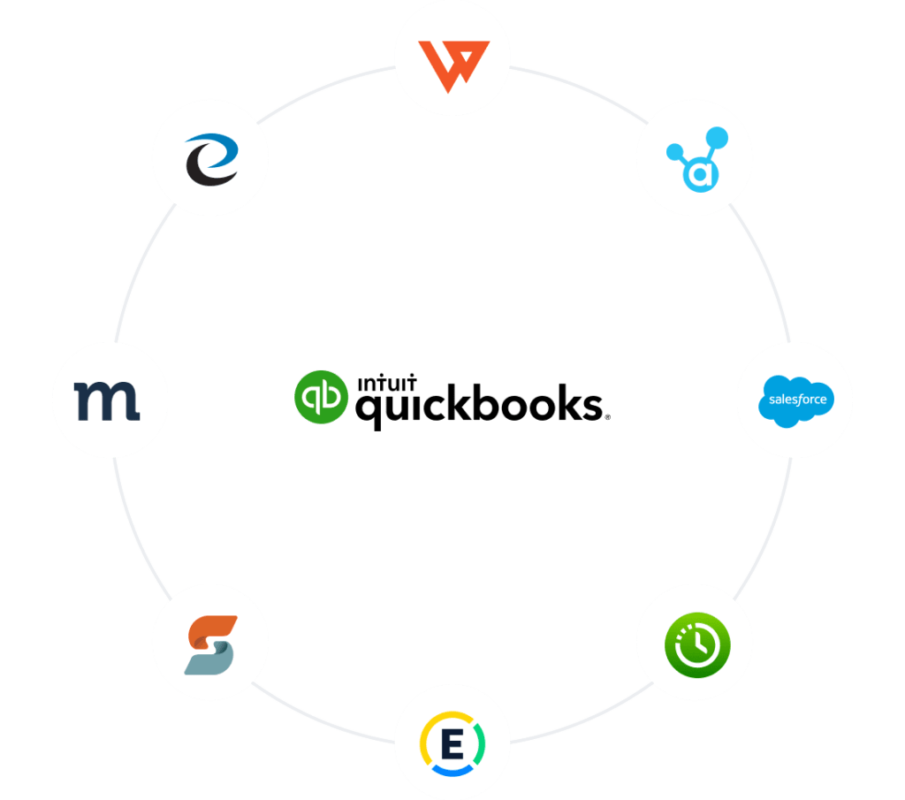
Setting Up QuickBooks for Your Business
Ready to set up QuickBooks for your business? Start by creating a company profile. You’ll need to enter basic details like your business name, address, and industry. After setting up your profile, you can customize QuickBooks to fit your needs.
Creating a chart of accounts is key. It lists all your financial accounts, like assets and expenses. QuickBooks offers a default chart based on your industry. But, you can tailor it to match your business.
A well-organized chart of accounts is essential for accurate financial reporting and informed decision-making.
Got financial data from spreadsheets or other software? Import it into QuickBooks. It supports CSV and Excel files, making it easy. This saves you from entering past transactions manually.
Streamline your setup by linking your bank and credit card accounts. QuickBooks can then import and categorize your transactions. This saves time on manual entry. Regularly reconcile your accounts to match your bank statements.
Here are more tips for setting up QuickBooks:
- Customize your invoices and forms to reflect your brand
- Set up sales tax rates if applicable to your business
- Create custom fields to track additional information specific to your industry
- Invite your accountant or bookkeeper to collaborate on your QuickBooks account
Properly setting up QuickBooks is crucial for efficient financial management. Seek help from a QuickBooks expert or your accountant. They can ensure your setup meets your business needs.
Navigating the QuickBooks Interface
QuickBooks has a user-friendly interface. It helps business owners and accountants manage their finances well. The dashboard gives a clear view of the company’s financial health. It shows income, expenses, and cash flow quickly.
Dashboard Overview
When you log into QuickBooks, you see a detailed dashboard. It shows important financial information right away. This dashboard is like a central hub, giving a quick look at the business’s financial status.
It shows total income, total expenses, and profit and loss. This makes it easy to check how the company is doing financially.
The QuickBooks dashboard is highly customizable. Users can add or remove widgets to fit their needs and preferences.
The dashboard also gives quick access to common tasks. You can create invoices, record expenses, and generate reports easily. These shortcuts help save time by reducing the need to search through many menu options.
Menu Options and Navigation
QuickBooks organizes its features into easy-to-use menu options. This makes it simple to find and use what you need. The main menu bar has several key options:
- Sales: Create and manage invoices, estimates, and customer payments.
- Expenses: Record and categorize business expenses, track bills, and manage vendor payments.
- Reports: Generate and customize financial reports, such as profit and loss statements, balance sheets, and cash flow statements.
- Taxes: Manage sales tax, prepare tax returns, and track tax liabilities.
- Accounting: Access advanced accounting features, such as chart of accounts, reconciliation, and journal entries.
- Settings: Customize QuickBooks settings, manage users, and integrate with other business tools.
By organizing features into logical menu options, QuickBooks makes it easy to navigate. It also has a search function. This lets users find specific features or transactions by typing in keywords.
Managing Customers, Vendors, and Employees in QuickBooks
QuickBooks has tools for managing customers well. It lets users keep track of important info like contact details and payment terms. This makes it easier to handle customer interactions and payments, improving their experience.
QuickBooks also helps with managing vendors. It’s easy to keep up with vendor info, track orders, and see payment history. This makes it simpler for businesses to manage their supplier relationships and pay on time.
QuickBooks is a game-changer for small businesses looking to streamline their financial management processes. Its intuitive interface and powerful features make it easy to manage customers, vendors, and employees all in one place.
For companies with employees, QuickBooks has tools for managing them. It allows users to store employee info, track work hours, and handle payroll. This integration reduces the need for separate systems and cuts down on data entry errors.
Using QuickBooks for managing customers, vendors, and employees helps businesses:
- Keep accurate and current contact info for everyone
- Improve communication and relationships with customers and vendors
- Manage employee time and payroll efficiently
- Get insights and reports for better decision-making
QuickBooks centralizes data on customers, vendors, and employees. This helps businesses run more smoothly, make better decisions, and build strong relationships. By using these tools, companies can focus on growing while QuickBooks handles the financial details.
Generating and Customizing Reports in QuickBooks
QuickBooks has many reporting tools to help businesses understand their finances. Users can easily make various reports like profit and loss, balance sheets, and cash flow statements. These reports show a company’s financial health and help make smart decisions.
QuickBooks reports can be customized for each business’s needs. Users can choose dates, filter data, and change columns. This makes sure businesses get the most important data for them.
Profit and Loss Statement
The profit and loss statement shows a company’s income, expenses, and profit over time. It helps owners see how profitable their business is and where to improve. QuickBooks makes it easy to create these statements, helping users quickly see their financial health.
Balance Sheet
A balance sheet shows a company’s financial state at a certain time. It lists assets, liabilities, and equity. QuickBooks makes it simple to create balance sheets, giving users a clear view of their finances.
Cash Flow Statement
The cash flow statement tracks a business’s cash in and out. It helps owners see if they have enough cash and find cash flow problems. QuickBooks makes creating these statements easy, helping users manage their cash flow.
QuickBooks’ reporting tools help businesses understand their finances better. This knowledge supports growth and success by making informed decisions.
Integrating QuickBooks with Other Business Tools
QuickBooks works well with many business tools. This makes your work easier and more efficient. You can link QuickBooks with payment gateways, e-commerce sites, and CRM systems. This means less manual work and fewer mistakes.
Payment Gateways
QuickBooks pairs well with PayPal, Stripe, and Square. This lets businesses take online payments and record them in QuickBooks. It makes checking your accounts easier and keeps your finances accurate.
E-commerce Platforms
For online stores, linking QuickBooks with your e-commerce site is a big help. Platforms like Shopify and WooCommerce make this easy. They keep your sales, inventory, and money data in sync. This helps you track your business better and make smart choices.
CRM Systems
CRM systems like Salesforce and HubSpot help manage customer interactions. Linking them with QuickBooks makes your sales and customer work smoother. It also keeps your financial records right. This saves time and cuts down on mistakes.
FAQ
Q: What is QuickBooks?
A: QuickBooks is a top accounting software for small businesses. It makes managing finances easier. It handles bookkeeping, invoicing, payroll, and financial reports.
Q: What are the key features of QuickBooks?
A: QuickBooks has many features. It helps with bookkeeping, invoicing, and payroll. It also makes financial reports.
These features help track money, create invoices, and manage payroll. They also help make financial reports.
Q: What is the difference between QuickBooks Online and QuickBooks Desktop?
A: QuickBooks Online is cloud-based. It’s accessible anywhere with internet. It also updates automatically and backs up data.
QuickBooks Desktop is installed on your computer. It has more features and customization. It costs once, unlike QuickBooks Online’s subscription.
Q: How do I set up QuickBooks for my business?
A: Setting up QuickBooks starts with a company profile. Then, you configure preferences and set up accounts. You can import data from spreadsheets or other software.
Linking bank and credit card accounts imports transactions. This makes managing money easier.
Q: How does QuickBooks help manage customers, vendors, and employees?
A: QuickBooks manages customer info like contact and payment details. It tracks vendor info too, like orders and payments.
For employees, QuickBooks manages their info. It tracks time and handles payroll.
Q: What types of reports can I generate in QuickBooks?
A: QuickBooks offers many reports. You can see profit and loss, balance sheets, and cash flow. These reports show how your business is doing.
You can customize reports. Choose dates, filter data, and add columns. This makes reports fit your needs.
Q: Can QuickBooks integrate with other business tools?
A: Yes, QuickBooks works with many tools. It connects with payment gateways, e-commerce platforms, and CRM systems. This makes business processes smoother and keeps financial records accurate.








