Activate Windows: Easy Steps to Get Started

Windows activation is a key step in setting up your new computer. It checks if your Windows license is valid. This unlocks all the features of your operating system.
By activating Windows, you use a genuine copy of the software. This is important for security and performance.
In this guide, we’ll show you how to activate your Windows. Whether you’ve bought a new PC or are reinstalling Windows, we’ve got you covered. We’ll explain what Windows activation is, why it matters, and how to do it quickly and easily.
Let’s explore Windows licenses and get your system running with all its features. We’ll break down the process into simple steps. This way, you can activate Windows without any trouble.
Understanding Windows Activation
Windows activation is a crucial step in setting up your computer. It’s how Microsoft checks if you’re using a real copy of Windows. Let’s explore what activation means, why it’s important, and the different licenses you can get.
What is Windows Activation?
When you activate Windows, you’re confirming you have the right to use it. It’s like showing your ticket at a movie. You need a windows product key for this. This key proves you bought Windows legally.
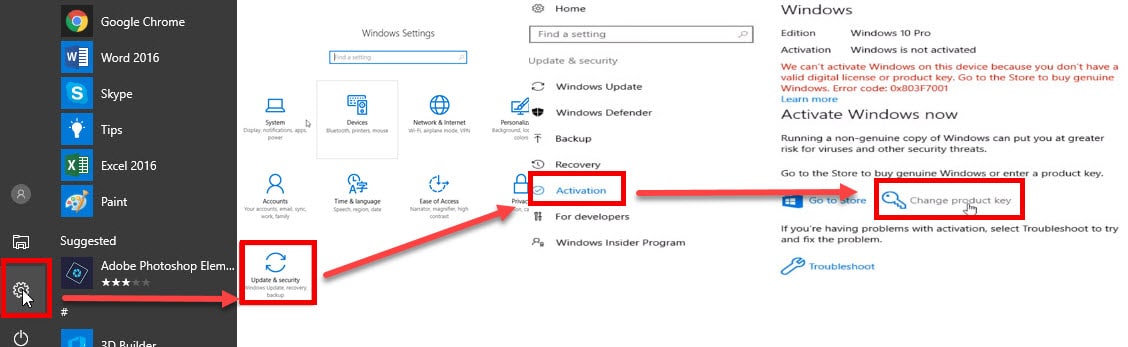
Why is Activation Important?
Activation keeps your computer safe and running smoothly. When you activate Windows, you get the latest updates and fixes. This protects your computer from viruses and lets you use all Windows features.
Types of Windows Licenses
There are a few ways to get a license for Windows:
- Retail: You buy this from a store or online.
- OEM: This comes with a new computer.
- Volume: Big companies use these for lots of computers.
Each type has its own rules, but they all let you use Windows legally. Remember, you need to activate Windows to get the most out of your computer. It’s easy to do and keeps everything running smoothly.

Preparing for Windows Activation
Getting ready for windows activation is key to a smooth process. Before starting, gather all needed info and set up your system right.
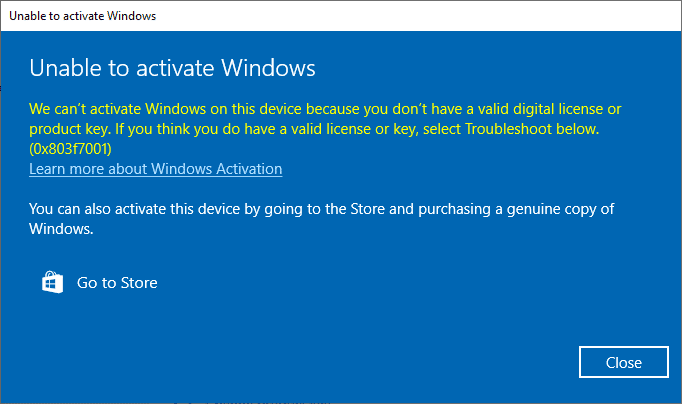
First, check if your computer meets the Windows version’s system requirements. You’ll need enough storage and memory. Also, a stable internet connection is crucial for online activation, so connect before you start.
Next, find your product key. This unique code is usually on a sticker on your device or in a confirmation email if you bought a digital license. If you’re using a Microsoft account, sign in to link your digital license to your profile.
- Verify system requirements
- Ensure stable internet connection
- Locate product key or Microsoft account details
- Close all unnecessary programs
By following these steps, you’ll be ready for a successful legal windows activation. Remember, using genuine Windows software ensures full functionality. It also gives you access to important security updates and support.
“Proper preparation prevents poor performance.”
With everything ready, you’re set to start the activation process. This careful preparation will help you avoid common issues. It ensures a hassle-free experience as you set up your Windows operating system.
Locating Your Windows Product Key
Finding your windows product key is key when you need to activate Windows. This code proves your software is real and unlocks all features. Let’s look at how to find your product key and the types of licenses.
Digital License vs. Product Key
Microsoft has two ways to activate Windows: digital license and product key. A digital license links to your Microsoft account, allowing automatic activation. A product key is a 25-character code you enter manually.
Finding Your Product Key on a New PC
New computers often come with Windows pre-installed. Look for a sticker on your device or its packaging. This sticker has the windows product key. Some manufacturers store it in the BIOS, making it easier to activate Windows after a clean install.
Retrieving a Lost Product Key
Lost your product key? Don’t worry. Try these methods:
- Check your email for a digital receipt if you bought Windows online
- Use a product key finder tool to scan your system
- Contact Microsoft support with proof of purchase
To activate Windows legally, always use a genuine product key. This ensures you get all updates and support from Microsoft.
How to Activate Windows
Activating Windows is key to using your operating system fully. It’s easy and takes just a few steps. Let’s see how to do it right.
To start, open the Settings app. Go to ‘Update & Security,’ then click ‘Activation’ on the left. If Windows isn’t activated, you’ll see a ‘Change product key’ button. Click it to enter your product key.
If you have a digital license, sign in with your Microsoft account. Windows will activate automatically when it finds your license.
“Windows activation ensures you’re running a genuine copy of the software, giving you access to all features and updates.”
Without internet, you can activate by phone. Click ‘Activate by phone’ and follow the instructions. You’ll need to call a number and enter some numbers to finish the activation.
- Online activation: Quick and automatic
- Phone activation: For systems without internet
- Microsoft account: Convenient for digital licenses
Remember, activating Windows is vital for updates and full feature access. If problems arise, Microsoft’s support team is ready to help you activate Windows.
Using the Windows Settings to Activate
Activating Windows through the Settings app is easy. It’s perfect for those with a valid license who want to activate quickly.
Step-by-Step Guide
To activate your Windows using the Settings app, follow these steps:
- Click the Start menu and open Settings
- Navigate to Update & Security
- Select Activation from the left sidebar
- Click Change product key if you have a new key
- Enter your 25-character product key
- Click Next and follow the prompts to complete activation
Troubleshooting Common Issues
If you run into problems during activation, try these fixes:
- Make sure your product key is correct and hasn’t been used elsewhere
- Check that your system clock is set to the right time and date
- Run the Windows Activation Troubleshooter
- Ensure your internet connection is stable
If problems continue, reach out to Microsoft Support for help with your license. Using a genuine Windows license keeps your system safe and updated.
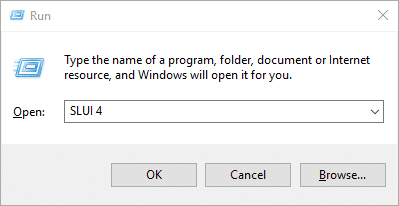
Activating Windows via Phone
Sometimes, you can’t activate Windows online. That’s when phone activation is a good option. It lets you activate Windows by talking to a Microsoft representative.
To begin, open the activation menu in Windows settings. Look for the option to activate by phone. You’ll see a list of country-specific numbers. Choose the one for your location and dial it.
When you’re connected, you’ll hear automated prompts. These will guide you through the activation process. You’ll need to give your windows product key. Make sure you have it ready before calling.
- Listen carefully to the instructions
- Enter the installation ID when asked
- Write down the confirmation ID given
- Type the confirmation ID into your PC
If you run into problems, ask for a live agent. They can help solve the issue and activate Windows. Remember, this service is free for genuine Windows users.
“Phone activation is a reliable backup when online methods fail. It ensures you can always activate Windows, even without internet access.”
After successful activation, restart your PC. This completes the process and unlocks all Windows features. Phone activation might take longer than online methods. But it’s just as effective to activate Windows.
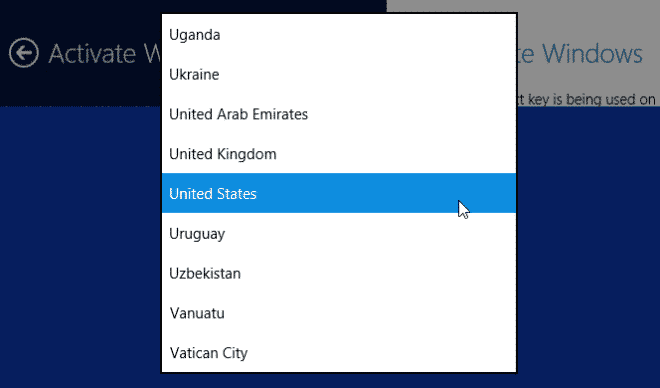
Dealing with Activation Errors
Windows activation can sometimes hit a snag. Let’s explore common error codes and their fixes to get your legal Windows up and running smoothly.
Common Error Codes
When activating Windows, you might encounter these error codes:
- 0x803F7001: Often means your product key is invalid
- 0x8007232B: Indicates a communication issue with activation servers
- 0xC004F074: Suggests your license key is already in use
Solutions for Activation Problems
To solve windows activation issues, try these steps:
- Reboot your PC and retry activation
- Check your internet connection
- Run the activation troubleshooter in Windows Settings
- Use the command prompt to force activation
If problems persist, contact Microsoft support. They can help ensure your Windows is properly activated and legal. Remember, using genuine Windows keeps your system secure and eligible for updates.
“A properly activated Windows ensures you get all the features and security updates you need.” – Microsoft Support
By addressing these common activation errors, you can enjoy a fully functional and legal Windows experience. Don’t let activation hurdles stop you from making the most of your operating system.
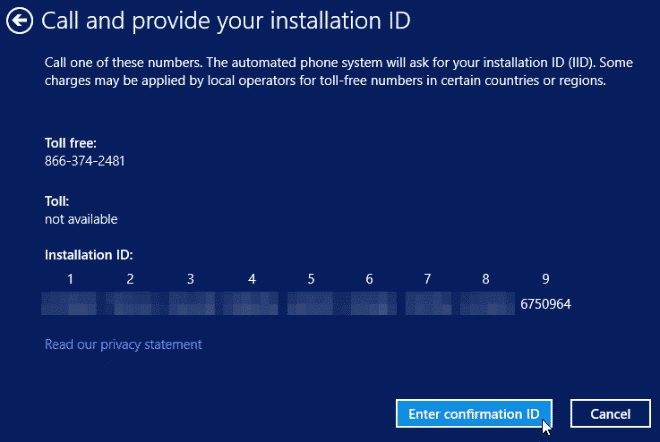
Upgrading from Windows 7 or 8 to Windows 10
Upgrading your operating system is a big step. If you’re still using Windows 7 or 8, it’s time to move to Windows 10. This upgrade brings new features and the latest security updates.
Microsoft offered a free upgrade to Windows 10 for Windows 7 and 8 users when it first launched. Although this offer has ended, some users report success in using their old product keys to activate Windows 10.
To upgrade and activate Windows 10:
- Back up your important files
- Download the Windows 10 installation media from Microsoft’s website
- Run the installer and follow the prompts
- When asked for a product key, enter your Windows 7 or 8 key
- Complete the installation process
If your old key doesn’t work, you’ll need to buy a new Windows license. With a valid key, you can activate Windows through the Settings app. Remember, a genuine Windows license ensures you get all updates and support from Microsoft.
“Upgrading to Windows 10 is like giving your computer a new lease on life. It’s faster, more secure, and packed with new features.”
By upgrading to Windows 10, you’re not just getting a new operating system. You’re making sure your computer stays protected and up-to-date with the latest technology. Don’t wait – make the move to Windows 10 today!
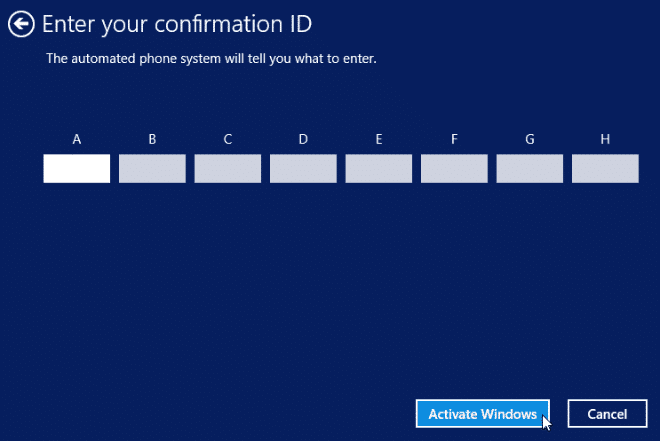
Activating Windows After a Hardware Change
Changing big parts of your computer can mess with your windows activation. Swapping out major parts like the motherboard can make Windows not recognize your system. This might deactivate your windows product key.
Digital licenses, linked to your hardware, might not work after changes. But, Microsoft has a way to handle this. You can usually reactivate Windows without buying a new license.
To reactivate Windows after a hardware change:
- Open the Settings app and navigate to Update & Security
- Click on Activation in the left sidebar
- If Windows isn’t activated, click ‘Troubleshoot’
- Select ‘I changed hardware on this device recently’
- Sign in with your Microsoft account
- Choose the device you want to reactivate from the list
If you have a retail windows product key, just enter it again to reactivate. For OEM licenses, tied to the original hardware, you might need to talk to Microsoft support.
“Hardware changes are a common reason for Windows activation issues, but Microsoft’s troubleshooter makes the reactivation process straightforward for most users.”
Remember, too many hardware changes might set off Microsoft’s anti-piracy checks. Always use a real windows product key to avoid problems during reactivation.
Legal Considerations and Genuine Windows
Using a legal Windows license is key for your computer’s safety and performance. Microsoft provides genuine Windows software for the best user experience. It’s vital to use authentic Windows and understand the dangers of non-genuine versions.
Risks of Using Non-Genuine Windows
Non-genuine Windows can put your system at risk. These pirated versions often miss out on important security updates. This leaves your computer vulnerable to viruses and malware.
You might experience unexpected shutdowns or lose access to essential features. Also, using counterfeit software is against the law and can lead to big fines.
Benefits of Genuine Windows
A legal Windows license offers many benefits. You’ll get regular security patches to protect against new threats. Microsoft provides reliable technical support for any problems you face.
Genuine Windows also gives you full access to features like Windows Defender and automatic updates. These advantages ensure a smooth, secure, and up-to-date computing experience.
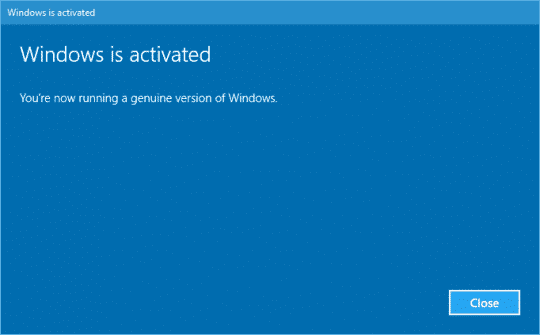
FAQ
Q: What is Windows Activation?
A: Windows Activation checks if your Windows copy is genuine and licensed. It stops software piracy and lets you get security updates and support from Microsoft.
Q: Why is Activation Important?
A: Activating Windows proves you have a legal copy of the operating system. Without activation, your system might lack security updates and support, making it vulnerable.
Q: What are the Types of Windows Licenses?
A: There are two main Windows licenses: digital licenses and traditional product keys. Digital licenses link to your Microsoft account and device. Product keys are 25-character codes used during installation or activation.
Q: How Do I Find My Windows Product Key?
A: On a new PC, the product key is on a sticker or card. If lost, use third-party tools or contact Microsoft support for help.
Q: How Do I Activate Windows?
A: You can activate Windows online through Settings, by phone, or with a Microsoft account. The method depends on your Windows version and license type.
Q: What Should I Do If I Encounter Activation Errors?
A: First, check the error code and try the suggested fixes. Common problems include wrong product keys, internet issues, or hardware changes. If problems continue, reach out to Microsoft support.
Q: Can I Upgrade from Windows 7 or 8 to Windows 10?
A: Yes, if you have a genuine copy of Windows 7 or 8, you can upgrade to Windows 10 for free. Your license will be transferred and activated for Windows 10 during the upgrade.
Q: Do I Need to Reactivate Windows After a Hardware Change?
A: Yes, significant hardware changes, like a new motherboard, may require reactivation. Digital licenses are tied to your device’s hardware, so changes can trigger reactivation.
Q: What are the Risks of Using Non-Genuine Windows?
A: Non-genuine Windows poses risks like security issues, missing updates, and legal problems. Always use a legally licensed and activated copy of Windows for best performance, security, and support.








