SQL Server: Powerful Database Management System

Microsoft SQL Server is a leading relational database management system. It’s known for handling big data operations well. This makes it a favorite among businesses globally.
SQL Server comes with many tools for storing, getting, and analyzing data. It’s built to manage lots of information efficiently.
At its heart, SQL Server focuses on managing huge amounts of data. It has strong features for business intelligence and analytics. This helps companies get important insights from their data.
For big companies, SQL Server’s scalability and performance are key. It’s a must-have for enterprise-level solutions.
SQL Server meets the needs of all kinds of businesses. It’s great for both small startups and big companies. Its ability to handle complex queries and ensure data integrity is unmatched.
Introduction to SQL Server
SQL Server is a strong relational database management system from Microsoft. It’s great for storing, getting, and managing data in many apps.
What is SQL Server?
SQL Server is a database system that keeps data safe and efficient. It handles big data, complex queries, and analysis. This makes it key for businesses of all sizes.
Brief history and evolution
Microsoft launched SQL Server in 1989 with Sybase. Since then, it has grown a lot. Each update has added new features and improvements.
Now, SQL Server is a full data management solution. It keeps up with new tech.

Key features and capabilities
SQL Server has many features that make it stand out:
- Advanced security to protect data
- High performance and scalability for big data
- Business intelligence and reporting tools
- Support for on-premises and cloud deployments
- Works well with other Microsoft technologies
These features make SQL Server a great choice for organizations. It supports critical apps and helps make data-driven decisions. This has made it a top choice in database management.
SQL SERVER: Core Components and Architecture
SQL Server’s architecture is key to its success. At its core is the database engine. It handles data storage, processing, and security. This part manages both relational and non-relational data well.
The sql server architecture has several important parts working together:
- Database Engine: The core that manages data storage and queries
- Analysis Services: Provides online analytical processing and data mining
- Reporting Services: Creates and manages reports
- Integration Services: Handles data extraction, transformation, and loading
These parts work together to make a complete data platform. The database engine works with other services to handle complex queries. It also creates reports and integrates data from different sources.
“SQL Server’s architecture is designed for scalability, performance, and security, making it a top choice for businesses of all sizes.”
Knowing about SQL Server’s architecture helps admins improve performance and solve problems. By using each part’s strengths, companies can create strong, data-based apps. These apps meet their specific needs.
Installation and Setup Process
The sql server installation and setup process is key for managing databases well. Before starting, know the system needs and follow a detailed guide.
System Requirements
SQL Server requires certain hardware and software to work well. You’ll need a 64-bit processor, at least 4GB of RAM, and 6GB of hard-disk space. Your operating system should be Windows 10 or later for personal use, or Windows Server 2016 or later for business.
Step-by-Step Installation Guide
Start by downloading the setup file from Microsoft’s website. Run the installer and pick your edition. Choose the features you want, like database engine services or reporting tools. Then, set up the server by picking authentication modes and file locations.
Post-Installation Configuration
After setting up, make SQL Server run better. Allow remote connections if you need to, set up backups, and adjust security settings. Also, install the latest updates and patches to keep your system safe and current.
“A well-configured SQL Server is the foundation of a robust database system.”
Keep in mind, the sql server installation and setup might change based on your needs and environment. Always check Microsoft’s official documentation for the latest and most detailed instructions.
Database Creation and Management
SQL Server database management is about setting up and organizing data. To start, you need to plan your database’s structure. This includes tables, how they relate to each other, and rules to keep data correct.
To create a database, use the CREATE DATABASE command in SQL Server Management Studio or T-SQL scripts. First, plan your database’s layout. Then, use the command followed by your chosen name. For instance:
CREATE DATABASE MyNewDatabase;
Once your database is set up, you’ll need to create tables for your data. Each column should have the right data type to keep your data accurate. Here’s a simple example:
CREATE TABLE Customers ( CustomerID INT PRIMARY KEY, Name VARCHAR(50), Email VARCHAR(100) );
Keeping your SQL Server database in top shape requires regular upkeep. This includes:
- Backing up your database
- Updating statistics
- Rebuilding indexes
- Monitoring performance
By sticking to best practices in database design and management, your SQL Server databases will stay organized and efficient. Regular maintenance and updates will help your databases handle growth and changes in your business.
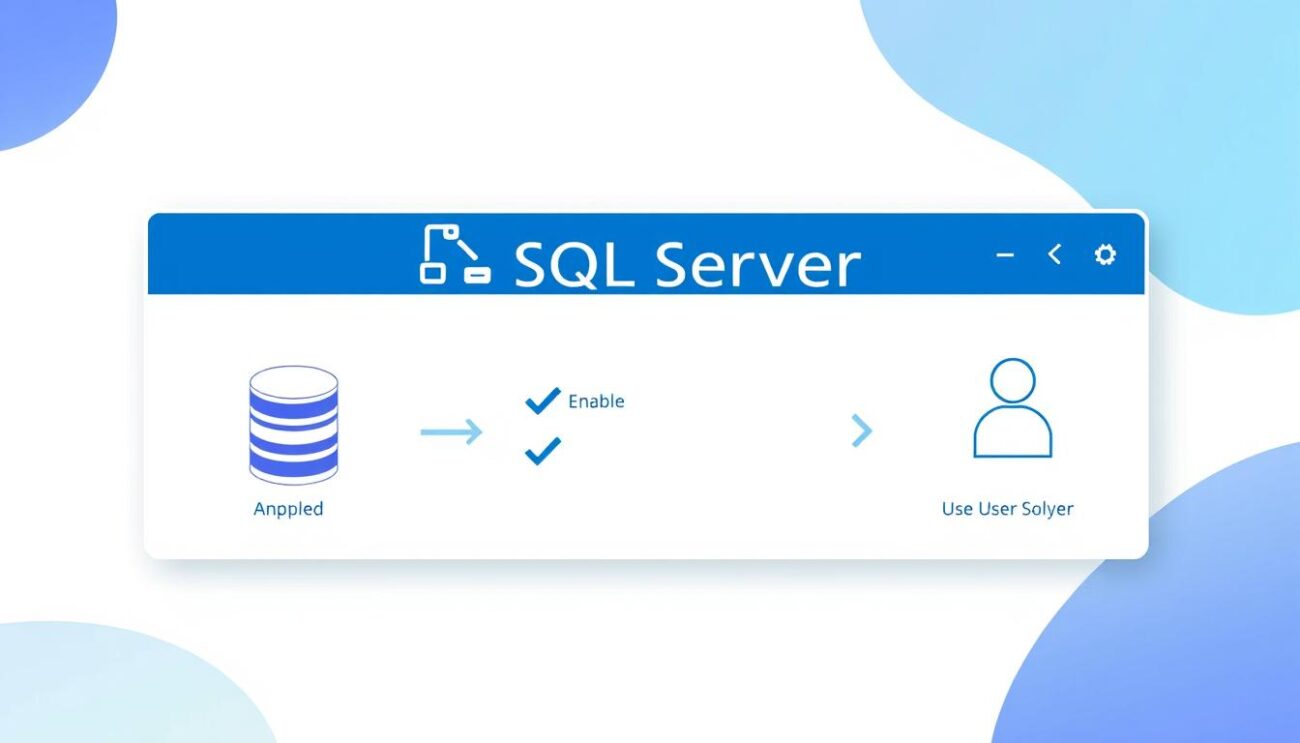
Query Language and Data Manipulation
SQL Server uses T-SQL as its main query language. T-SQL is built on standard SQL and offers powerful tools for managing databases.
T-SQL Basics
T-SQL basics include key commands for getting and changing data. Common queries start with SELECT to get data from tables. INSERT, UPDATE, and DELETE let users change database data.
Advanced Querying Techniques
Advanced T-SQL techniques improve query performance and function. These include:
- Subqueries for complex data retrieval
- JOINs to combine data from multiple tables
- Window functions for advanced calculations
- Common Table Expressions (CTEs) for query readability
Stored Procedures and Functions
Stored procedures and functions in T-SQL are reusable code blocks. They encapsulate complex logic, improve security, and boost performance. Developers can create custom functions to extend T-SQL capabilities and streamline database operations.
“T-SQL’s power lies in its ability to handle complex data operations with ease, making it an indispensable tool for database developers.”
Mastering T-SQL and sql server queries is key for effective database management. From basic to advanced techniques, T-SQL offers a robust toolkit for handling diverse data manipulation tasks in SQL Server environments.
Security and User Management
SQL Server security is key to protecting databases. It keeps sensitive data safe from unauthorized access. The platform uses a multi-layered approach, including authentication, authorization, and encryption.
Authentication in SQL Server checks who users are. It supports different methods, like Windows and SQL Server authentication. Windows uses your Windows login, while SQL Server has its own login.
User management is vital in SQL Server security. Admins can make and manage user accounts. They can also give specific permissions based on job roles. This way, users only see the data they need.
- Create login accounts for users
- Assign users to database roles
- Grant or deny permissions on database objects
SQL Server has a hierarchical permission model. This model lets admins control data access precisely. They can set permissions at the server, database, and object levels. This makes it easy to tailor security for different needs.
“Security is not something you buy, it’s something you do, and it takes talented people to do it right.” – Bruce Schneier
Data encryption adds more protection. SQL Server has Transparent Data Encryption (TDE) for whole databases. It also has column-level encryption for sensitive data. These features protect data both when it’s stored and when it’s moving.
Performance Optimization and Tuning
Improving sql server performance is key for better database work. Smart strategies can make your system faster and more responsive. Let’s look at important ways to optimize your SQL Server.
Indexing Strategies
Good indexing is crucial for fast queries. Make indexes on columns you use a lot to speed up data access. But, don’t overdo it, as too many indexes slow down writing data. Keeping indexes up to date is also important.
Query Optimization Techniques
Boosting query performance is vital for a fast system. Use query execution plans to find slow spots. Simplify complex queries. Try to avoid wildcard searches and subqueries when you can. These steps can really help improve sql server performance.
Monitoring and Profiling Tools
SQL Server has tools for watching performance. SQL Server Profiler tracks how long queries take. Dynamic Management Views show how resources are used. Regular checks help find areas to improve.
“Optimizing SQL Server is an ongoing process. Regular performance tuning ensures your database runs smoothly as it grows and evolves.”
By focusing on these areas, you can see big improvements in sql server performance. Remember, optimizing queries is a never-ending job of making things better and adjusting as needed.
Backup and Recovery Strategies
SQL Server backup strategies are key to keeping your data safe and your business running. Regular backups prevent data loss from hardware failures, human mistakes, or natural disasters. A good backup plan includes full, differential, and transaction log backups at set times.
Full backups save the whole database. Differential backups record changes since the last full backup. Transaction log backups track each transaction. This method offers strong protection while saving space.
“A solid backup strategy is your best defense against data loss. It’s not just about backing up; it’s about being able to recover quickly and completely.”
Disaster recovery planning is also vital. It’s about making and testing plans to get your SQL Server databases back after a disaster. Important parts of a disaster recovery plan are:
- Offsite backup storage
- Regular recovery testing
- Documented restoration procedures
- Redundant hardware setup
With solid sql server backup and disaster recovery plans, you can cut downtime, keep data safe, and keep your business running even when unexpected things happen.
Integration with Other Microsoft Technologies
SQL Server works well with Microsoft technologies. This makes managing databases more powerful. It creates a strong system for handling and analyzing data.
Azure Integration
Microsoft Azure makes SQL Server integration easy. Azure SQL Database offers cloud-based solutions for storing data safely and scaling it. Users can move their databases to the cloud easily. This uses Azure’s global network for better access and disaster recovery.
Power BI and Reporting Services
Power BI turns SQL Server data into interactive visuals. This lets users make dynamic dashboards and reports. SQL Server Reporting Services adds more reporting features for big businesses.
Visual Studio and Development Tools
Visual Studio makes database development easier. Developers can create and deploy databases from Visual Studio. This helps with coding and managing database projects better.
- Database project templates for quick start-up
- IntelliSense for T-SQL coding assistance
- Integrated debugging tools for troubleshooting
“The integration of SQL Server with Microsoft’s broader technology stack creates a cohesive environment for data management and analysis.”
These integrations make SQL Server more than just a database manager. They build a full platform for storing, analyzing, and developing applications in the Microsoft world.
SQL Server vs. Other Database Management Systems
SQL Server is a strong choice in database comparison. It faces competition from Oracle, MySQL, and PostgreSQL. SQL Server’s connection to Microsoft products is a big plus in Windows environments. It also makes data analysis easy with its built-in tools.
Oracle is great for handling big data. MySQL is fast and simple, perfect for web apps. PostgreSQL supports complex queries and keeps data safe. Each has its own strengths, but SQL Server’s all-around performance often wins for businesses.
SQL Server might cost more than open-source options. But its top-notch security and updates are worth it for many. Choosing the right database depends on your project, current setup, and budget. Knowing the differences helps pick the best fit for your business.
FAQ
Q: What is SQL Server?
A: SQL Server is a powerful tool from Microsoft for managing data. It helps store, manage, and get data for apps and business insights. It has strong features for data storage, querying, and analysis.
Q: What are the key features of SQL Server?
A: SQL Server stands out for its scalability and support for critical apps. It has advanced security and high-performance querying. It also supports data warehousing, analytics, and integration with Azure and other Microsoft products.
Q: How do I install SQL Server?
A: First, check if your system meets the requirements. Then, follow Microsoft’s step-by-step guide. This includes choosing the right edition and setting up your system for performance and security.
Q: How do I create and manage databases in SQL Server?
A: SQL Server offers tools for managing databases. You can design databases, create tables, and manage data using SQL Server Management Studio or T-SQL scripts. It’s important to follow best practices for design and management.
Q: What is T-SQL, and how is it used in SQL Server?
A: T-SQL is SQL Server’s main query language. It lets you work with databases. T-SQL includes basic and advanced queries, stored procedures, and functions for data manipulation and business logic.
Q: How can I optimize SQL Server performance?
A: Improving SQL Server performance involves several steps. These include indexing, query optimization, and using monitoring tools. You can also tune queries, maintain databases, and upgrade hardware for better performance.
Q: How does SQL Server compare to other database management systems?
A: SQL Server is a strong choice for enterprise use. It beats other systems like Oracle, MySQL, and PostgreSQL in integration with Microsoft tech and analytics. But, the best choice depends on your specific needs and budget.








